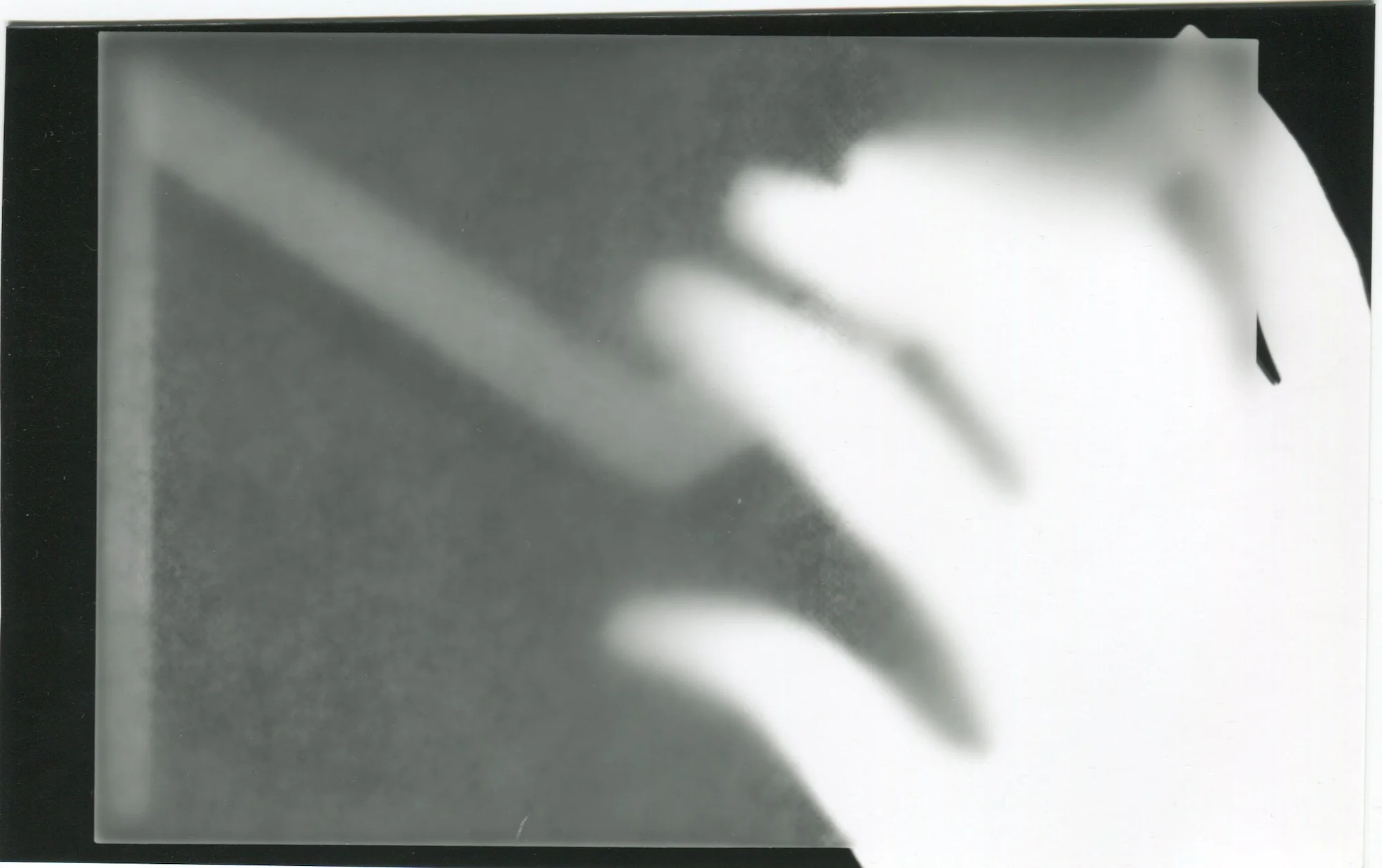this is not the first time i've done this.
free trials! coupon codes! easy interface! no knowledge of coding needed?!?! ok, now is my moment world! here we go! let's make sure though, check out some customer reviews...
seems legit. looks clean. here's me watching some tutorials. now downloading the app, this program might come in handy too. feeling ambitious! let's create a new email address, oh is that name taken too? more passwords, more logins, let's do profile pictures later, but i have some handy on my laptop already becuz we've been here before. but this time is different.
but what if i don't want to link everything to Facebook? can i not switch between gmail accounts anymore? should i sign up for twitter again? i used to have a youtube account, what was my user name again? should i get a blog with a shop? or just a portfolio section? full screen or grid or haphazard squares and rectangles? a contact page? a comments section? oh, those hearts are cuuuute, but i liked how the captions were on that other template. and the way the title shows up on this one when you hover over the image. so fancy! ok, getting slightly overwhelmed here. this one looks simpler though. let's just get into it!
ok here's me dragging and dropping, wait why is the picture cut off? where do i find the image size? is it too many pixels? or kb? or mb? or whatever? is this a jpeg or something else? does it matter? why don't i know this stuff? oh yeah, cuz it just never interested me! and i like working with real things, with my hands, things that i can touch and manipulate with actual tools that make logical sense to me. analog things, analog processes, actual cutting with physical scissors and exact-o knives, and rotary blades! and actual pasting with sticky, gooey, pastey things. or tape! i LOVE tape. double sided, foam, masking, washi, transparent, duct, but you know what? WE ARE GOING TO DO THIS.
so…..do i have to just crop it first and then drag it in to place? that's gonna be a lot of work if i have to fiddle with and adjust each picture beforehand. i'll have to get everything ready in a folder on the desktop first. i bet that's how they do it. yeah, i think i need to just go ahead and make a vimeo account so i can upload this video and then link to it. what was my password again? shit! this is taking an awfully long time to download, i must be doing something wrong. let's try upgrading my account, should i do a monthly or yearly membership?
back to research mode. let's do this right! looking up some definitions of jargon, seo? plug-ins? tags? affiliates? ad income? finding your audience? searching for step by step guides on youtube, on amazon, on amazon uk, on forums, googling, linda.com, bookmarking for later, making folders, making albums, writing notes, getting a bit tired of all this now, getting a bit frustrated too, feeling impatient, but still confused as to how to do things most of the time. the options are all there (supposedly) the technology is so close at hand, the icons look so efficient and spare. it seems like it would be simple and yet nothing looks or feel quite right. and i don't know enough about this world to fix it to my liking. i have no way to tweak out the digital coldness and put in the analog warmth of my actual touch. i can't weave, or decoupage or embroider or paint or calligraph my way out of this. i'm stuck with my hands on a keyboard or swiping a screen, trying to make do.
i know i need to not worry too much, just let it be a little sloppy and not quite right for awhile. maybe for a long while. maybe a lot sloppy.